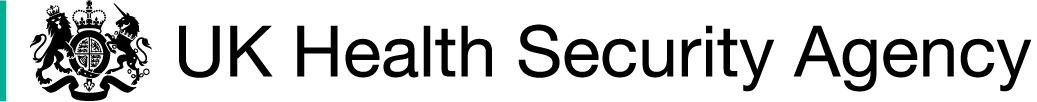BrowZine is a mobile app that allows you to access and browse e-journals from different publishers in one simple interface on any device.
Use BrowZine to:
- Read scholarly journals
- Create a bookshelf of your favourite journals
- Get alerts when new issues of journals become available
- Bookmark articles for future reference
Desktop Access
Use these links to see the journals available to you:
- BrowZine for UK Health Security Agency (UKHSA) staff
- BrowZine for OHID staff
- BrowZine for NHS England Public Health staff
- BrowZine for Local Authority Public Health staff
Alternatively, you can visit Browzine directly and select either UK Health Security Agency (for UKHSA staff), Office for Health Improvement and Disparities (OHID) & Public Health – NHS England (for OHID or NHS England Public Health staff, or Public Health staff in England (for Local Authority Public Health staff).
Using BrowZine
- Type a journal name, subject or ISSN into the search bar to see matching results.
- Click on a matching journal to see the issues available.
- Browse to the year, issue and pages you require. If there is a PDF icon, click on it to immediately access the full-text, otherwise click on the article title. Browzine will then locate the full-text holdings available to you, which may be via the publishers website. You may also need to log into your OpenAthens account to access the full text.
- If full text is embargoed so only older content can be accessed, a message will appear at the top of the page, and issues without full text access will display a closed padlock.
Mobile App
Please visit the Browzine download page to obtain the Browzine app for iOS or Android.
You can use it on your smartphone or tablet.
To set up the app:
- UKHSA staff should select ‘UK Health Security Agency’ when prompted to choose your library
- OHID or NHS England Public Health staff should select ‘Office for Health Improvement and Disparities (OHID) & Public Health – NHS England’ when prompted to choose your library
- Local Authority Public Health staff should select ‘Public Health Staff in England’ when prompted to choose your library
- Enter your OpenAthens login when prompted
Create a personal bookshelf of your favourite journals
My Bookshelf allows you to build a personal collection of your favourite journals. Choose ‘Add to My Bookshelf’ when viewing a favourite journal. This can be done on both the Desktop and Mobile versions of BrowZine.
On the app, you can also receive notifications when a new issue of a journal on your bookshelf is published.
Last Updated on 7th September 2023 by Edith Speller