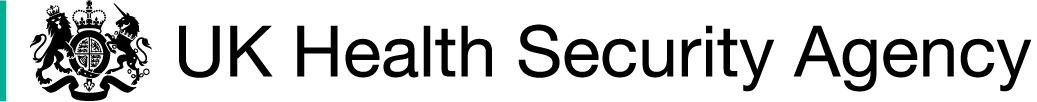Power up your Google search using these advanced search functions to find the information you’re looking for.
1. Phrase searching
“ ” are used when you specifically want to find search results that precisely match the exact word or phrase enclosed within them. Example: “measles eradication through vaccination”
* will add in up to 5 words in place of the asterisk. Example: three * mice This is good if you don’t know the exact phrase you are after.
Parentheses don’t matter: Many people want to conduct searches like [ (A B ) OR (C D) ], but Google overlooks the parentheses, resulting in the search being simplified to [ A B OR C D ]. Consequently, this translates to just A, either B or C, and D being taken into account.
2. Boolean Operators – ensure that you use Uppercase.
AND: Narrows results by combining terms. Example: “obesity AND prevention strategies UK.”
OR: Broadens searches by including alternative terms. Example: “mental health OR psychological well-being UK.”
3. Refine your search
Exclude a word use the – symbol. the minus sign must be put immediately before a word and should be preceded by a space. Example: vaccine -Covid will exclude results with both vaccine and Covid.
term 1 AROUND n term 2 can be used to limit results to those documents where term1 appears within a certain number of words of term2. Example: search AROUND 3 vaccine but be aware that this doesn’t preserve order of the words.
filetype: allows you to find specific filetypes using the file suffix. Example: filetype:PDF, filetype:pptx NB. you can no longer search for MP3 or CSV files this way.
site: this will restrict your search results to the site or domain you specify. Example: site:ac.uk
4. Date searching
before: will let you find results that were published before a certain date. Example: long Covid before:2022-1-1
after: will let you find results that were published after a certain date. Example: Covid symptoms after:2023-6-1
define Provides definitions sourced from web pages for the specified term, helps in locating meanings of words, phrases, and acronyms.
5. In title or in url
allinurl: will find the results containing the word in the url. Example: allinurl: pension gov.uk
allintitle: will return results containing all the query terms you specify in the title. Example: allintitle: measles adults will return only documents that contain the words “measles” and “adults” in the title of the page.
6. Numerical values
Number range ( .. ) The number range operator enables the retrieval of results containing numerical values within a specified range. input two numbers devoid of spaces, separated by two full stops, along with your search terms. Example: Obesity prevalence adolescents 2010..2020
7. Combinations of operators:
You can combine many of the search operators OR, AND, ” ” Example: (“mental health” OR “emotional well-being”) AND (“youth” OR “adolescents”) -stigma.
8. Punctuation and Capitalisation Don’t Impact Google Search
- Google mostly disregards punctuation marks such as – ! ? @ # when processing search queries. Whether you type words in ALL CAPS or all lowercase also doesn’t change how Google interprets the search terms submitted.
- However, hyphens connecting words together are recognized distinctly. For example, if you search for “data-driven decision”, Google will also return results for “data driven decision”, “data driven decisions” or just “data driven” in its results – recognising the conjoined overall concept despite exact wording variations authors may use.
9. Other useful tools
verbatim – will return results for the exact search term or phrase you have requested and will not include synonyms. You can find this under tools – all results – verbatim.
Google Advanced search also provides search options that are not available as special search operators such as filter by language or usage rights (filter by Creative Commons) https://www.google.com/advanced_search
Create an alert: You have the option to receive email notifications whenever there are new results for a particular topic in Google Search. This feature allows you to stay updated on news or product information or even your name. Google Alerts
10. Google Specialised Search
- Google Scholar: dedicated to finding scholarly research
- Google Data Sets: Using a simple keyword search, users can discover datasets hosted in thousands of repositories across the Web
- Google News: is a content portal as well as a search engine. When you go to the front page of Google News, it resembles a newspaper stitched together from a large number of different newspapers. However, Google News also contains information from blogs and other less traditional media sources.
- Google Books: Google Books is a search engine for finding information in print books
- Google Lens: not sure how to describe what you see, use your camera or an image to search instead.
- Google Translate: will translate from images, documents or up to 5000 words from text
Would you like to share your feedback on our advent calendar and contents? Please complete this short, three question form.
Back to 12 Days of Christmas 2023.